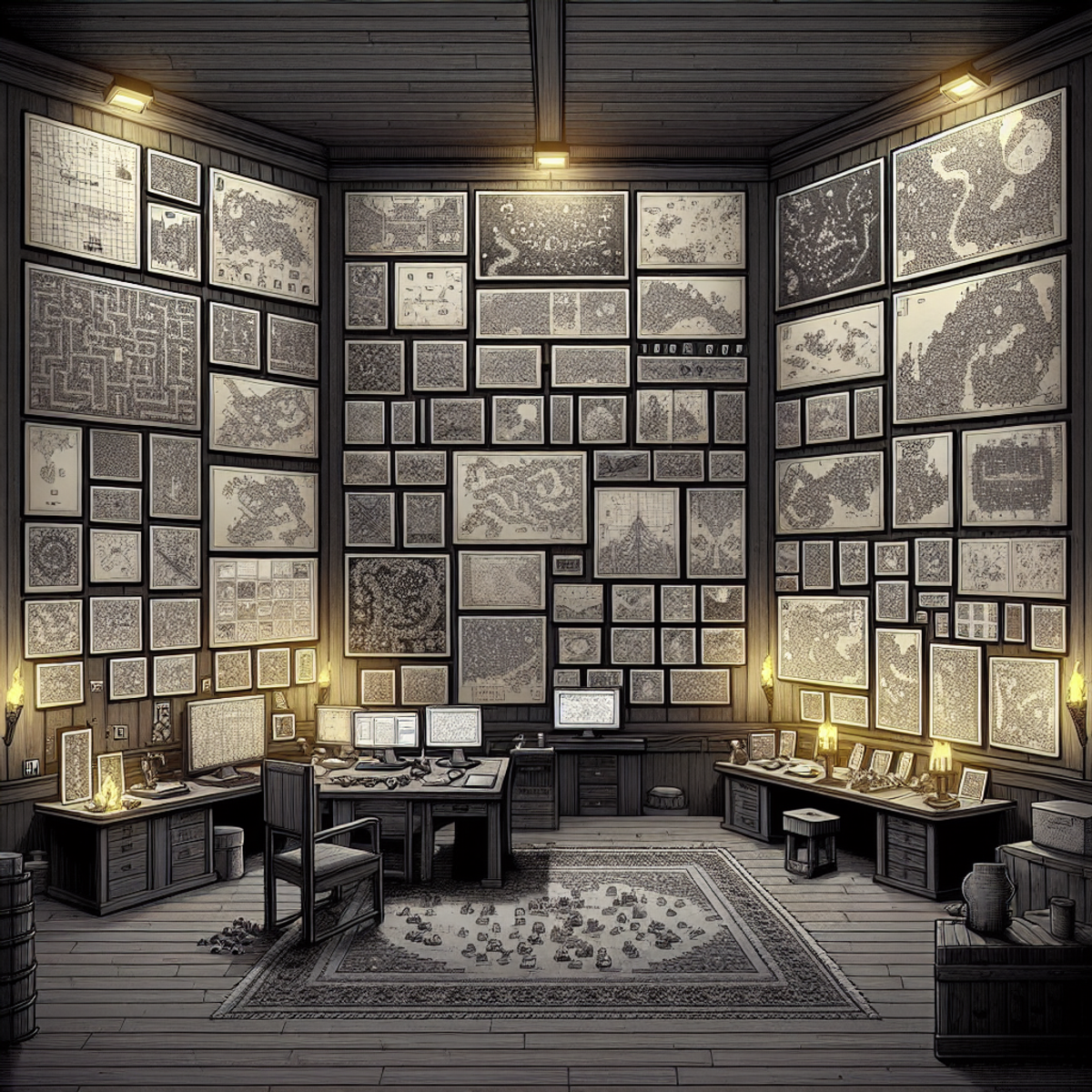
Introduction
In the world of Minecraft, the Crafting Minecraft map room achievement stands as a testament to a player’s cartographic prowess and dedication to exploration. This achievement involves skillfully placing 9 fully explored, adjacent map items into 9 item frames in a 3-by-3 square. It is not just a mere in-game accomplishment, but a gateway to unlocking the true potential of your world.
Brief Explanation of the Minecraft Map Room Achievement
The Minecraft Map Room achievement is a prestigious milestone that showcases your ability to map and navigate the vast terrains of your Minecraft world. It requires meticulous exploration and cartography skills to fully uncover and piece together the intricate details of your surroundings.
Key Benefits and Uses of Having a Well-Designed Map Room in Minecraft
- Navigation: A well-designed map room serves as an invaluable navigation tool, allowing you to chart paths, locate points of interest, and plan expeditions with precision.
- Aesthetics: Beyond its practicality, a visually appealing map room adds an enchanting touch to your base or realm, captivating visitors with its immersive display of cartographic artistry.
- Community Engagement: It fosters community engagement by providing a centralized hub for sharing discoveries and coordinating collaborative endeavors within the Minecraft world.
Embark on this journey to create the ultimate map room in Minecraft and unlock the boundless possibilities it holds within its meticulously crafted maps.
Understanding the Minecraft Map Room Achievement
The Minecraft Map Room achievement is a prestigious accomplishment that requires dedication and attention to detail. To unlock this achievement, you need to place 9 fully explored, adjacent map items into 9 item frames in a 3 by 3 square. This section will provide an in-depth look at the requirements for unlocking the Minecraft Map Room achievement and a detailed step-by-step guide to obtaining this highly sought-after accomplishment.
Requirements for Unlocking the Minecraft Map Room Achievement
To unlock the Minecraft Map Room achievement, you must fulfill the following requirements:
- Map Exploration: Fully explore 9 adjacent maps to ensure that they cover the entire area where you plan to create your map room.
- Item Frames: Acquire 9 item frames to showcase your fully explored maps.
- Arrangement: Arrange the item frames in a 3 by 3 square configuration to display the maps effectively.
Step-by-Step Guide to Obtaining the Achievement
Here’s a detailed step-by-step guide to help you obtain the Minecraft Map Room achievement:
- Exploration: Begin by thoroughly exploring the area you want to represent on your maps. Ensure that no portion of the area is left unexplored.
- Map Creation: Craft a map for each explored section of your chosen area using paper and a compass.
- Cartography Table: Utilize a cartography table to expand and enhance your maps for better clarity and detail.
- Item Frames: Craft or acquire item frames to hold and display your fully explored maps.
- Arrangement: Organize the item frames on a wall or any suitable surface in a 3 by 3 square pattern, ensuring that they align perfectly to create a complete representation of your explored area.
By carefully following these steps, you can successfully unlock the Minecraft Map Room achievement and take pride in showcasing your mastery of cartography within the game.
This comprehensive understanding of the requirements and steps involved in achieving this milestone will set a solid foundation for building your ultimate Minecraft map room.
Designing Your Ultimate Minecraft Map Room
In the quest to create the ultimate Minecraft map room, you will need to make several crucial decisions, starting with choosing the ideal location for your map room within a Realms world. Here are some factors to consider when selecting the perfect spot for your map room:
Choosing the Ideal Location
- Accessibility: Ensure that the location of your map room is easily accessible from your main base or frequently visited areas in your Realms world. This will make it convenient for you and other players to access and utilize the map room effectively.
- Visibility: Consider placing your map room in a central location that allows easy visibility and navigation. This can be particularly useful if you plan to showcase your world map to other players or visitors within your Minecraft realm.
- Aesthetic Integration: Integrate the map room seamlessly into the overall design and theme of your base or settlement. Choose a location that complements the architectural style and aesthetic of the surrounding environment, creating a visually cohesive experience.
- Space and Expansion: Plan for future expansion and additional features within or around the map room. Ensure that the chosen location provides sufficient space for potential upgrades or modifications as you progress in the game.
- Strategic Significance: Consider strategic advantages such as proximity to key landmarks, resource-rich areas, or important waypoints within your Realms world. This can offer practical benefits when using the map room for navigation and planning expeditions.
Utilizing Item Frames and Maps for Display
Once you’ve secured an ideal location, it’s time to focus on enhancing the visual appeal of your map room using item frames and maps. Here are some creative ways to achieve this:
- Strategic Placement: Arrange item frames in a deliberate pattern or configuration to create a visually appealing display of maps within your map room.
- Thematic Organization: Group maps based on specific regions, landmarks, or thematic elements to make navigation and reference more intuitive for both yourself and other players interacting with the map room.
- Artistic Presentation: Experiment with different arrangements and combinations of maps and item frames to create artistic compositions or storytelling elements within your map room, adding a unique touch to the overall design.
Enhancing Maps with the Cartography Table
The cartography table serves as a valuable tool for enhancing maps with additional features and details, further elevating the quality of your map room’s visual representation:
- Zoom Levels: Utilize different zoom levels available through the cartography table to present varying levels of detail on specific areas of interest within your world map.
- Custom Markings: Take advantage of custom markings and annotations using different colors to highlight points of interest, player bases, resource locations, or any other relevant information on your maps.
- Collaborative Updates: Encourage collaboration by allowing other players to contribute their own map updates through collective use of the cartography table, fostering a sense of community involvement and shared exploration within your Realms world.
By carefully considering these factors and utilizing creative strategies for display enhancement, you can set a strong foundation for designing an exceptional Minecraft map room that not only serves practical purposes but also contributes to an immersive and visually captivating experience within your gaming environment.
Utilizing Item Frames and Maps for Display
In the Bedrock 1.6 update, designing a map room in a Realms world has become an exciting endeavor. Here’s how you can creatively utilize item frames and maps to enhance the visual appeal of your map room:
1. Strategic Placement
Experiment with different arrangements of item frames and maps to create visually appealing patterns on the walls of your map room.
2. Thematic Displays
Use item frames to showcase maps in a thematic manner, such as by organising them based on regions, landmarks, or specific points of interest within your Minecraft world.
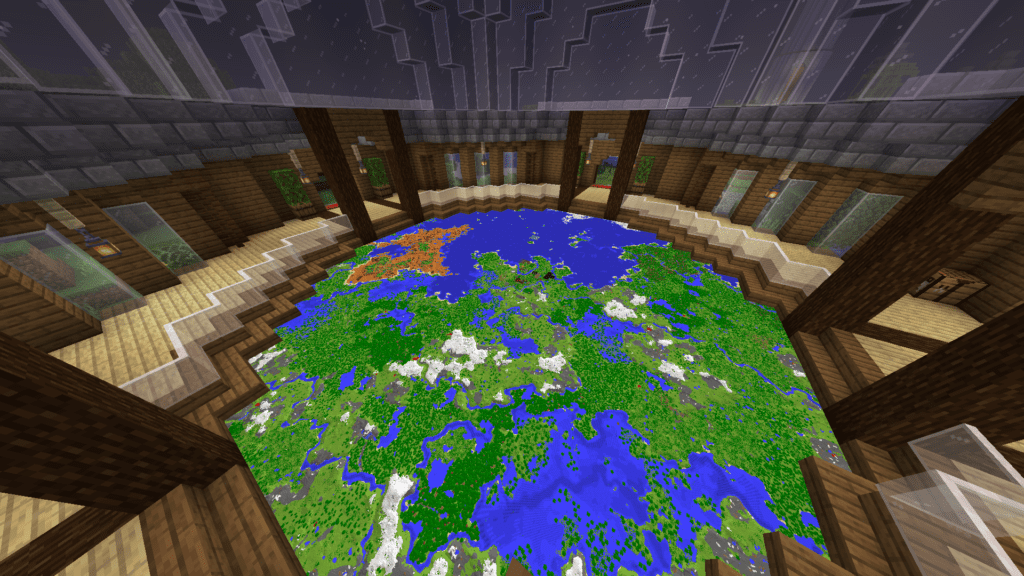
3. Interactive Elements
Incorporate interactive elements by placing item frames at varying heights and angles, allowing players to interact with and view the maps from different perspectives.
By implementing these creative techniques, you can transform your map room into a visually captivating space that adds depth and immersion to your Minecraft experience.
Enhancing Maps with the Cartography Table
The cartography table in Minecraft is a valuable tool for enhancing your maps and adding additional features and details. With the release of Bedrock 1.6, Realms world players can now take advantage of this powerful tool to create even more impressive map rooms. Here’s how you can utilize the cartography table to enhance your maps:
1. Zoom Levels
The cartography table allows you to zoom in and out of your maps, providing a closer look at specific areas or expanding the view to cover a larger region. Experiment with different zoom levels to find the perfect balance between detail and coverage.
2. Map Markers
Use the cartography table to add markers to your maps, indicating important landmarks, resource locations, or player bases. This can be a useful way to navigate and explore your Minecraft world more efficiently.
3. Customization
With the cartography table, you can customize your maps by renaming them or adding custom labels. This can be helpful for organizing your map collection or adding personalized touches to your map room.
4. Map Cloning
The cartography table allows you to clone maps, creating multiple copies of a specific area or an entire map. This is particularly useful if you want to share maps with other players or have backups in case of accidents.
By utilizing the cartography table’s enhancements, you can take your map room design to the next level and create stunning visual representations of your Minecraft world. Experiment with different features and let your creativity shine as you showcase your exploration achievements.
Gathering Resources and Crafting Materials
To embark on your journey of building the ultimate Minecraft map room, it is crucial to gather the right resources and crafting materials. Here, we will discuss the importance of gathering these resources and share efficient mining strategies for finding iron and copper ores.
Importance of Gathering the Right Resources

Before you start constructing your map room, it is essential to gather the necessary resources. These resources will not only ensure a smooth construction process but also add aesthetic value to your map room. The key resources you will need include:
- Iron Ore: Iron ore is a fundamental resource in Minecraft as it is used to craft iron ingots, which are essential for creating item frames. You will need 9 item frames to display your fully explored maps and unlock the Map Room achievement.
- Copper Ore: Copper ore is another valuable resource required for crafting copper ingots. Copper ingots can be used to create various decorative items, including telescopes and lightning rods, which can enhance the visual appeal of your map room.
By gathering these resources early on in your gameplay, you can ensure that you have an ample supply for constructing and decorating your map room.
Efficient Mining Strategies for Finding Iron and Copper Ores
Mining efficiently is key to acquiring a substantial amount of iron and copper ores for your map room construction projects. Here are some strategies to help you optimize your mining efforts:
Caving
Exploring caves is an effective way to find both iron and copper ores. As you venture into caves, be sure to bring enough torches to light up dark areas and protect yourself from hostile mobs. By thoroughly exploring cave systems, you can come across valuable ore veins.
Strip Mining
Strip mining involves clearing out large underground areas in search of ores. To strip mine effectively, dig long tunnels at different levels (recommended between Y=11 and Y=15) and create branches every few blocks. This method exposes a large area of stone, increasing your chances of finding iron and copper ores.
Branch Mining
Similar to strip mining, branch mining involves creating tunnels at a specific level and branching out to expose more blocks. However, in branch mining, you dig individual tunnels rather than clearing out large areas. This method allows you to cover more ground and discover hidden ore veins.
Remember to utilize efficient mining techniques such as using the optimal tools (stone pickaxes for iron ore and copper pickaxes for copper ore) and employing fortune-enchanted tools to increase your ore yield.
By gathering the right resources and employing efficient mining strategies, you will be well-equipped to construct an impressive map room in Minecraft.
Expanding Your World Map Coverage
Expanding the coverage of your world map in Minecraft is essential for creating a comprehensive and detailed map room. By utilizing the zoom levels on the cartography table, you can increase the size and range of your maps, allowing you to explore more areas and capture more details. Here are some methods to expand your world map coverage:
1. Using the Cartography Table’s Zoom Levels
The cartography table offers four different zoom levels for your maps: 1x, 2x, 4x, and 8x. Each zoom level increases the coverage area of your map. By combining multiple maps at different zoom levels, you can create a seamless and larger-scale representation of your Minecraft world.
2. Mapping Unexplored Areas
To expand your world map coverage, you need to venture into unexplored territories. This involves exploring new regions, uncovering hidden structures, and mapping out uncharted areas. Make sure to bring enough resources and tools for your expeditions, including extra maps and compasses.
3. Utilizing Exploration Strategies
Efficient exploration strategies can help you cover more ground and discover new areas quickly. Consider using techniques such as strip mining, caving, or utilizing elytra wings for faster travel. These methods will allow you to find new biomes, villages, strongholds, and other points of interest that can be added to your world map.
4. Expanding Map Room Layout
As you expand your world map coverage, it’s important to plan ahead for the layout of your map room. Ensure you have enough wall space to display larger maps and consider organizing them in a logical order that reflects the geography of your Minecraft world.
Remember that expanding your world map coverage is an ongoing process as you continue to explore and expand your Minecraft world. By utilizing the cartography table’s zoom levels and implementing efficient exploration strategies, you can create a map room that truly captures the vastness and beauty of your Minecraft adventures.
Showcasing Player Locations on Your Maps
The significance of displaying player locations on your world map in Minecraft cannot be overstated. It not only adds a layer of functionality to your map room but also enhances the overall gameplay experience. Here are some techniques for accurately marking and identifying player positions on your maps:
1. Utilizing Map Markers
- Map markers can be used to pinpoint specific locations, such as player bases, resource hotspots, or points of interest.
- By placing different-colored markers, you can categorize and differentiate various areas on the map for easy reference.
2. Coordinate System Implementation
- Establishing a coordinate system within your Minecraft world allows for precise location tracking and mapping.
- Use x, y, and z coordinates to record important locations and navigate efficiently across the expansive terrain.
3. Player-Specific Icons
- Assign unique icons or symbols to represent individual players on the map.
- This makes it easier to identify each player’s whereabouts and movements within the game world.
By incorporating these techniques, you can effectively showcase player locations on your maps and transform your map room into a valuable navigational tool within Minecraft.
Taking Your Map Room to the Next Level
When it comes to taking your map room to the next level in Minecraft, there are advanced techniques and tools that can enhance the overall experience and functionality of your map room. Here are some key points to consider:
Advanced Tips for Using Larger-Sized Maps (512×512)
- Enhanced Detail: Utilizing larger-sized maps, such as the 512×512 variant, allows for highly detailed representations of your Minecraft world. This can be particularly useful for showcasing intricate landscapes, settlements, or other points of interest with greater clarity and precision.
- Artistic Expression: With the increased size and detail, you have more creative freedom to design visually stunning map displays that capture the essence of your Minecraft world in a more elaborate manner.
Utilizing Player Tracking Methods
- Monitoring Movements: Implementing player tracking methods within your map room enables you to monitor the movements and positions of players within your Minecraft world. This can be valuable for coordinating group activities, tracking individual exploration efforts, or enhancing overall gameplay experiences.
- Strategic Planning: By having access to real-time player locations on your maps, you can strategically plan adventures, coordinate collaborative projects, or even engage in friendly competitions within the game.
By incorporating these advanced strategies and features into your map room design, you can elevate its functionality and visual appeal, creating a truly immersive cartographic experience within the realm of Minecraft.
Conclusion
The journey of building a map room in Minecraft is truly rewarding. Achieving the Minecraft Map Room achievement signifies your dedication and creativity in designing a functional and visually appealing space within the game.
As you continue to explore and mine, remember that your map room is a testament to your progress and adventures. It serves as a reminder of the vast world waiting to be discovered and conquered in Minecraft.
Keep pushing the boundaries of your map room by venturing into new territories and uncovering hidden gems. The more you explore, the more stories your maps will tell, capturing the essence of your Minecraft experience.
Embrace the ongoing journey of building and expanding your map room, utilizing all the tools and knowledge at your disposal. Your commitment to fully utilizing your map room will ensure that it remains a centerpiece of pride and accomplishment in your Minecraft world.






